If you are not familiar with Sales Cookie, we automate sales commissions using your SalesForce data, so you can:
- Eliminate manual spreadsheets
- Increase commission agility
- Improve accuracy / avoid costly mistakes
- Deliver reporting across all payees
- Increase transparency and motivate reps
- Provide managers more visibility on team performance
- Deliver accounting & legal compliance
- Track all commission “facts” in a data repository
- Provide real-time visibility on commissions
We offer a native connector, with the ability to retrieve data from any SalesForce list view or report. This makes it very easy to retrieve and process your SalesForce data for the purpose of calculating commissions.

However, what if you want to do the reverse – i.e. publish calculated payouts from Sales Cookie to SalesForce? Sales Cookie has an open data API. You can access all your entities and relationships via simple API calls. You can even connect to this API from Excel, Tableau, Power BI, etc. We’ll show you how you can leverage our open API to “push” data from Sales Cookie to SalesForce.
Below is the Sales Cookie API explorer. We’ll focus on the CalculationResult entity because it holds payout summary information:

SalesForce Connect (from SalesForce) supports our data API. As a starting point, install the SalesForce Connect package by clicking on this link. You may need to login to SalesForce. You should see a prompt like this one. Complete the installation.

Next, go to your Account in Sales Cookie, and copy your data access URL:

In SalesForce, follow these simple steps:
- From Setup, search for External Data Sources in the Quick Find box
- Select External Data Sources
- Click on New External Data Source
- Enter Sales Cookie as a label
- Select Salesforce Connect: OData 4.0
- Paste your data access URL
- Click on Save
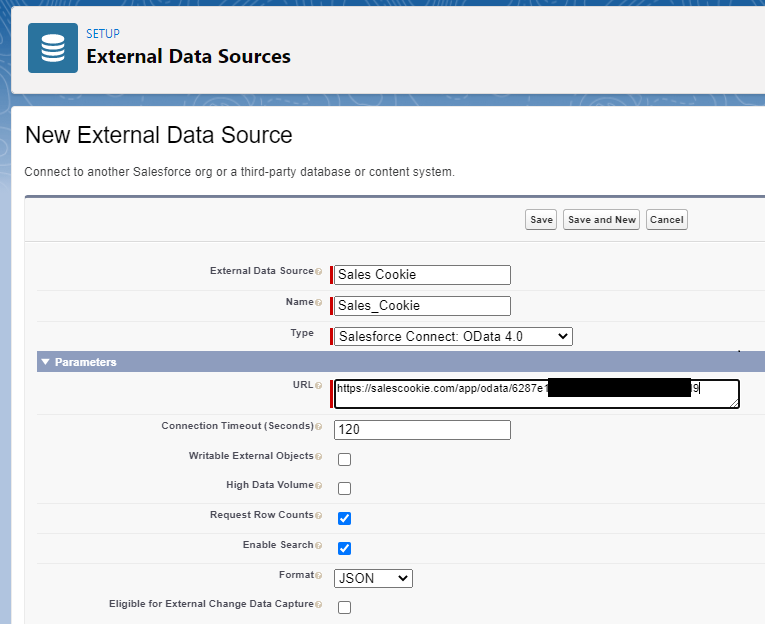
That was pretty easy, right? Next, let’s synchronize one entity from Sales Cookie. We’ll choose the CalculationResult entity because it contains summary payout information:
- From Setup, enter External Data Sources in the Quick Find box
- Select External Data Sources
- Click on Validate and Sync
- Select CalculationResult
- Click on Sync

The sync helps SalesForce understand our schema. However, it does not store actual data within Salesforce. Mappings allow Salesforce to retrieve and understand external data.
To view the external data’s schema:
- From Setup, enter External Data Sources in the Quick Find box
- Select External Data Sources
- Click on the Sales Cookie data source.
- Scroll to External Objects
- Click on CalculationResult
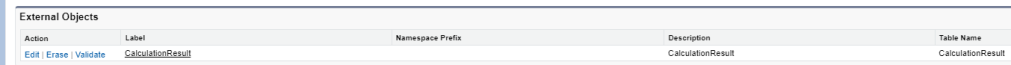
You can now see the schema for our chosen Sales Cookie entity. This really looks like any other custom object:

Next, create a custom tab to more easily view CalculationResult records:
- From Setup, enter Tabs in the Quick Find box
- Select Tabs
- Click the New button (next to “Custom Object Tabs”)
- Select CalculationResult as the custom object type
- Choose other options (ex: tab style, short description, visibility)
- Click on Save
You can now view payouts as if they were stored in custom entities within SalesForce:
- Click on the app menu (top left corner)
- Select CalculationResult in the list of entities
- Select View All

Salesforce Connect was able to retrieve all CalculationResults (i.e. payouts). Salesforce Connect retrieves data from Sales Cookie real-time when you click on a record. Obviously the list view below is pretty rough, because we didn’t customize it at all. But it would be easy to show all payout amounts, their types, etc.
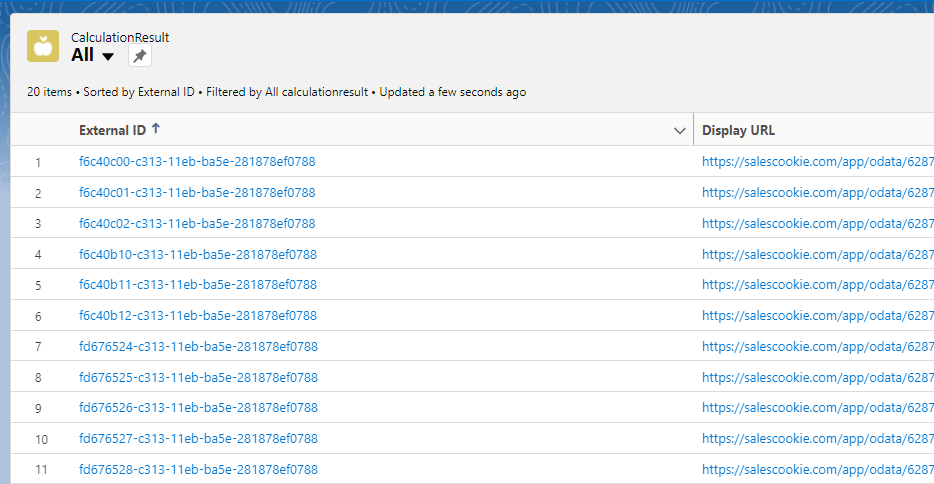
If you click one of those entries, you will see the record. Here too, the form looks a bit rough because we didn’t customize it. But we can clearly see that all details about this single payout are available.

Your next step will be to sync other related entities. For example, you could bring in the Calculation and Plan entities as they have useful details related to CalculationResult records.
In Conclusion
In this blog post, we described one of the many ways you can bring Sales Cookie commission information into SalesForce. We used the SalesForce Connect package to connect SalesForce to Sales Cookie, but other options are also available. For example, you could manually import spreadsheets (easily exportable from Sales Cookie), or use solutions such as Tray or Zapier to programmatically fetch records and insert them into SalesForce. Reach out for any questions!
