Do you need to calculate sales commissions using HubSpot? Or perhaps you’re tired of manually generate messy sales commission spreadsheets?
Using Sales Cookie, you can solve both problems. All editions of HubSpot (including free CRM) are supported. Each rep will get a personalized incentive dashboard where they can check crediting, review commission payouts, and more – from any device.
Your reps will always be paid the right amount, on time. Making changes to incentive models, or generating commission-related reports, will be easy. Here is an outline of the process:
- Sign up for a free account
- Add a connection to HubSpot
- Add users and deals from HubSpot
- Create sales incentive plans
- Run commission calculations
- View incentive dashboards
- Generate commission reports
Sign Up For a Free Account
Click here, select “Login” in the top right corner, and click on the “Sign up” tab. If you sign up with a social account (ex: LinkedIn), you won’t even need to confirm your email address!

Add a connection to HubSpot
Go to HubSpot and click on your user account in the top right corner. Expand “Integrations” and copy your HubSpot API key (note: you must be a full admin).

Next, in Sales Cookie, go to [Settings -> Connections] and add a connection to HubSpot. Simply paste your HubSpot API key – that’s it!
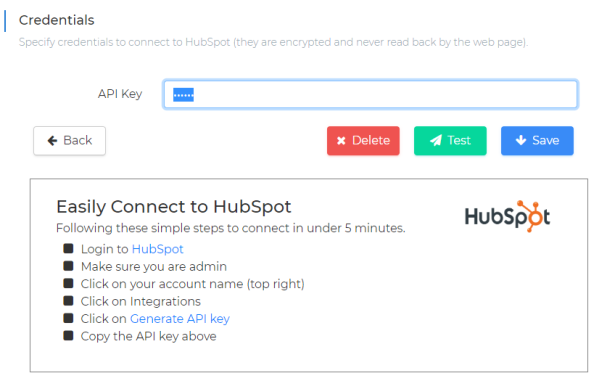
Add Users and Deals from HubSpot
To add users, go to [Users -> Add Users] in Sales Cookie, and select HubSpot as a data source. All your HubSpot users will be listed in an (editable) spreadsheet. Choose a role for your users (ex: participant, admin) and click next.
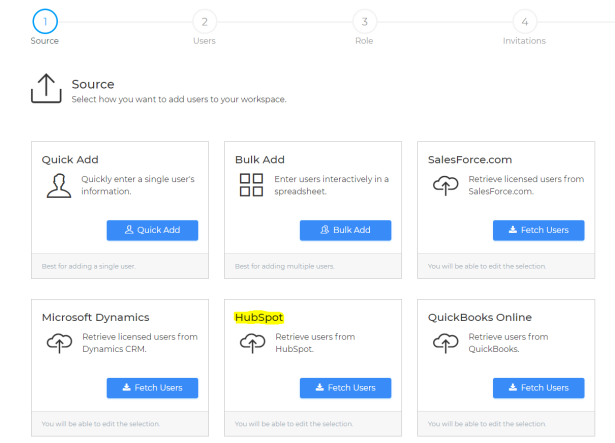
To add HubSpot deals, go to [Transactions -> Add Transactions] in Sales Cookie and select HubSpot as a data source. Give it a minute to retrieve and analyze your deals. Next, map your fields to different categories (ex: owner, revenue, territory, etc.). Your mappings help confirm who should be credited for which deals, which field represents revenue, etc. If you select automated updates, changes will be synchronized every hour.

Create Sales Incentive Plans
Sales Cookie lets you create all kinds of sales compensation plans – from basic (ex: plans with a simple revenue-based quota) to advanced (ex: plans with scoring, formulas, draws, splits, caps, profitability, etc.).
Below are just a few sample plans created within Sales Cookie. The Sales Cookie team will create incentive plans for you free of charge – just send them a detailed description of your incentive program. For example, they can help you configure your plan so that only “won” deals are processed.

Run Commission Calculations
To run calculations, go to [Calculations -> Run Calculation] in Sales Cookie. Select a plan and a time period. Most commission calculations only take seconds to execute. When you open a calculation, you will see many details – credits, payouts, reports, etc. Your calculation is not “official” (nor visible) until you release it.
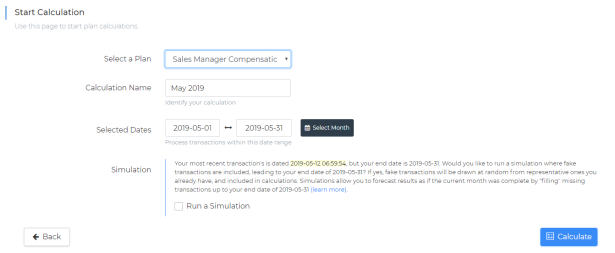
View Incentive Dashboards
For your reps to view their sales commissions, you must approve them. Go to your calculation and select “release rewards”. Your reps can now see relevant information on their personal incentive dashboard.
Here is an example of what it could look like (depending on your customizations). This renders properly on any mobile device as well. Your reps can even submit inquiries, enroll into incentive plans (ex: with e-signature), and much more.
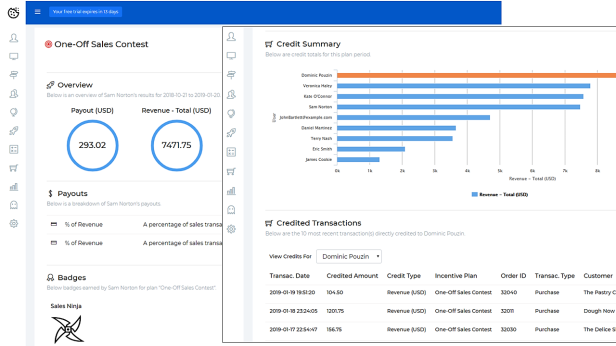
Generate Commission Reports
Using Sales Cookie, you can generate all types of reports in 3 categories:
- Attainment reporting
- Credit reporting
- Spend reporting
Here are some of the built-in reports:

You can also create your own (complex) reports using Microsoft Power BI. You can even generate reports using natural language queries and publish them to other users.
In Conclusion
Sales Cookie offers native integration with HubSpot. Using Sales Cookie, you will be able to easily manage sales commissions for your sales team. You will be able to calculate accurate commissions, verify payouts, and publish them to incentive dashboards. You will be able to pay your sales reps the right amount – on time.
You will also benefit from advanced reporting capabilities (ex: quota attainment, transaction crediting, spend reporting, etc.). You will be able to change incentive models any time without writing any code or automation. And will no longer need to deal with messy, manual sales commission spreadsheets!
