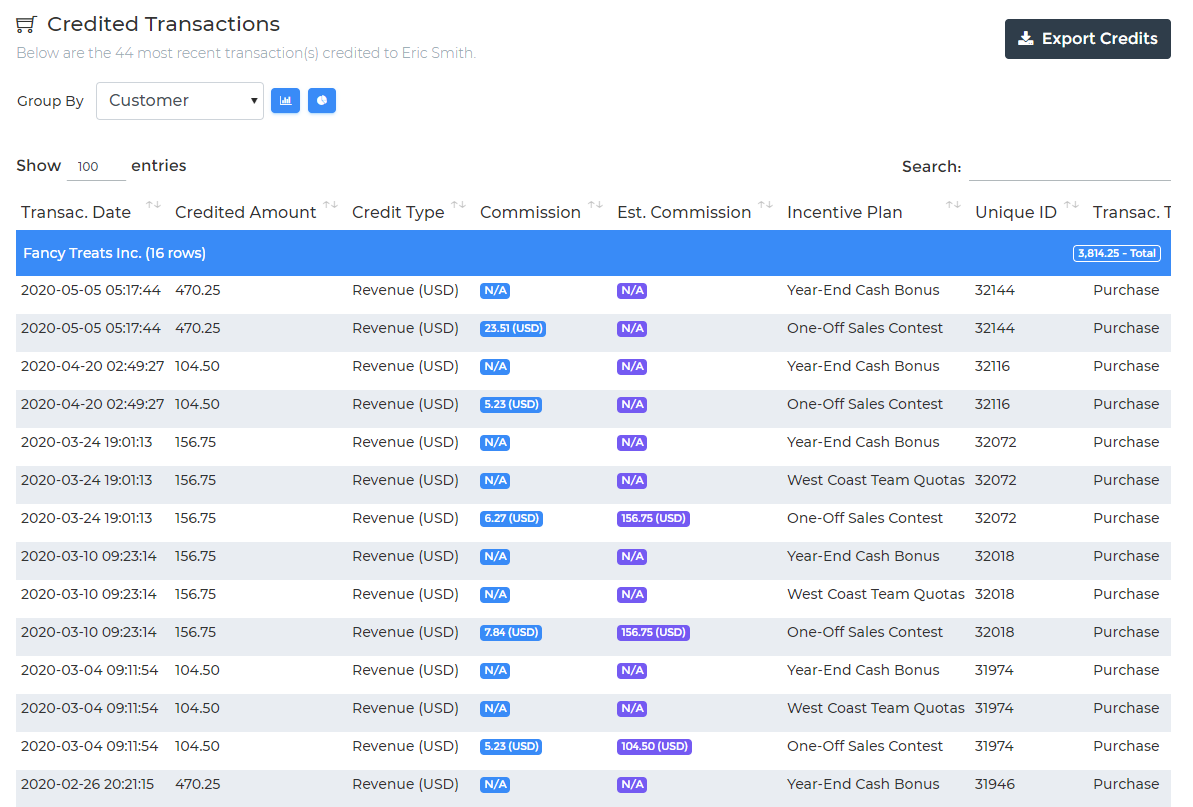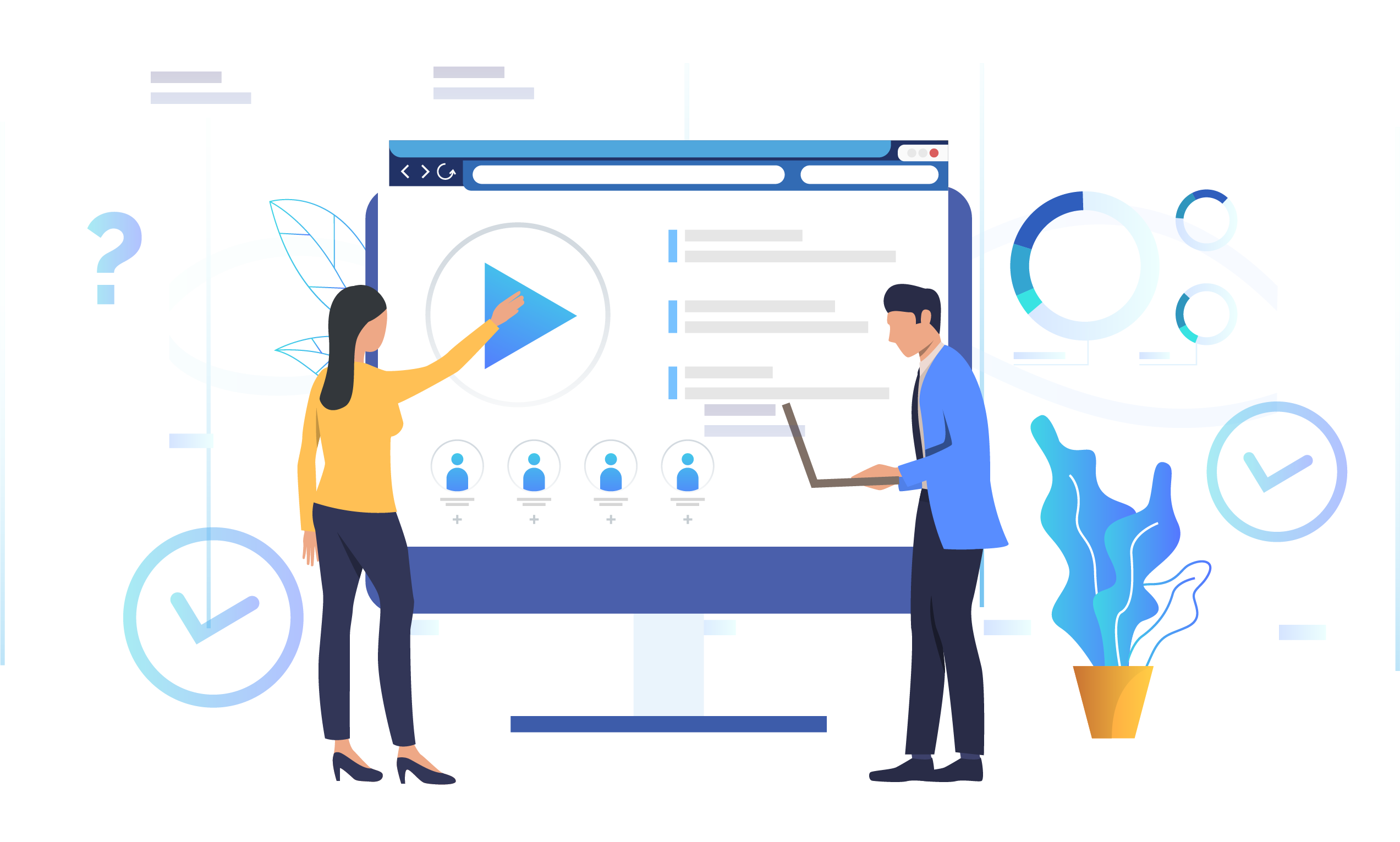Incentive Calculations
Once you've imported sales transactions and configured your incentive plans, you can submit them for calculation. We will process all eligible sales transactions and credit the right users / teams / territories. We will then compute and assign rewards to beneficiaries (as per your configured thresholds and reward assignment policy). Rewards aren't limited to monetary ones - they can be something else (ex: congratulatory emails, badges, prizes).
Fast Calculations, AnytimeSubmitting a plan for calculation just takes a few clicks. Each calculation includes a detailed log, so you'll be able to review transactions, credited users, and computed rewards. Calculations process sales transactions in parallel to ensure you get results faster.Start Free Trial |
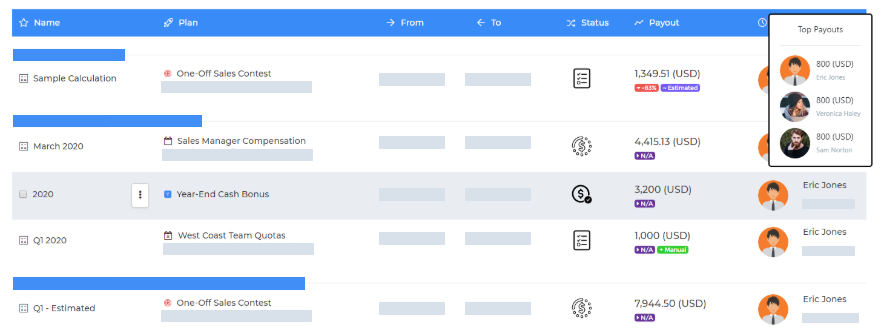
|